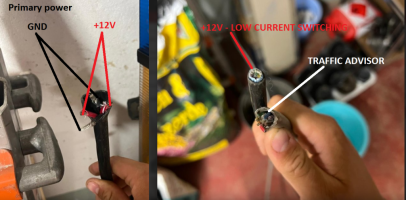I don't have one of these lightbars so I'm basing this on
@shues Identification of the lightbar and my interpretation of the pics you posted (thanks for those! good pics always help!)
Here's what I see:
View attachment 245176
Those big fat wires on the left, they're primary power into the strobe power supplies and non-
TA halogen lamps (i.e. alleys, front/rear flashers).
Assuming you have two power supplies, plus alley lights and flashers, I'm guessing you'll need around 12V, 30A to reliably test.
Next, peel back and expose the black cable on the right side "+12V - LOW CURRENT SWITCHING".
As you connect each conductor in the bundle to +12V, you _should_ be able to see each discreet function in the lightbar, turned on (i.e. strobes, alleys, rear/front flashers, etc).
W/R/T the gray cable, I *think* this is for the traffic advisor and you may have to get a
TA controller to get it working. I believe each conductor within the gray cable corresponds with each of eight lamps behind the yellow lens portion in the rear of your lightbar.
I'm not exactly sure how it works...but if you take the lightbar apart and follow the conductors in the gray cable, it _should_ make sense.
FWIW, I think you have a really neat lightbar!
HTH!